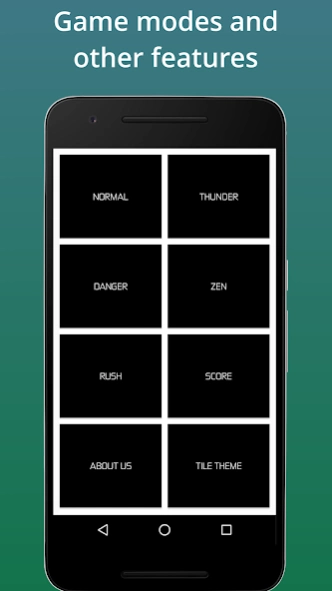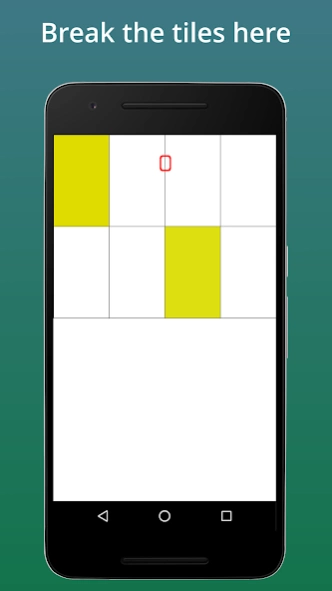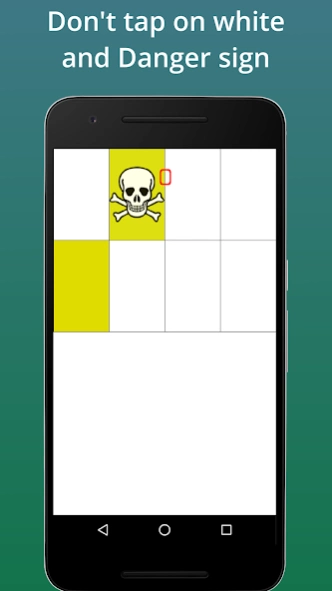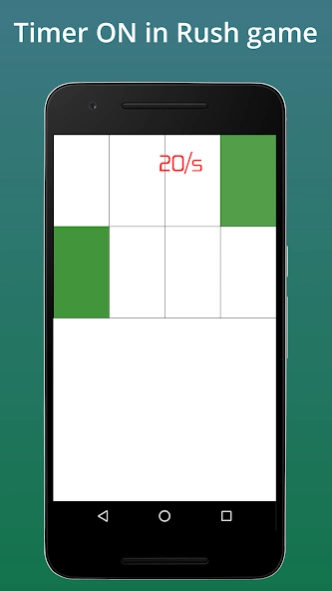Tiles 1.0
Continue to app
Free Version
Publisher Description
Tiles - Don't tap white tiles. Play in multiple game modes. Simple yet challenging.
Tiles is a simple game of moving tiles. You need to tap only colored tiles, please don't tap the white tile. It may sound simple but it gets harder to keep up with the falling tiles.
Play this simple yet challenging game and test your eye hand coordination.
To make the game play more interesting you can play in following mode
1) Normal :- Tap on colored tile and score will increase. Don't tap on white tile
2) Thunder :- Few tiles may disappear from view. Player need to guess the position of tile and tap on that tile.
3) Danger :- Some tiles have danger sign so skip them, if player tap on them game will over.
4) Zen :- Select 50 tiles in minimum time, best time will be calculated. After completing 50 Tiles, number of tiles will increase .
5) Rush :- Player get 20 secs to select tiles. if you beat your previous best score then you get extra 5 sec to collect more.
Top scores for all five modes are stored in "Score" section. Help about game, to send feedback and other info is available in "About us" part.
Player can also change Game Theme in "Tile Theme" section.
Please rate this app and share with your friends if you like it. If you have any suggestions, please contact us.
About Tiles
Tiles is a free app for Android published in the Arcade list of apps, part of Games & Entertainment.
The company that develops Tiles is ZAAX Consulting PLC. The latest version released by its developer is 1.0.
To install Tiles on your Android device, just click the green Continue To App button above to start the installation process. The app is listed on our website since 2017-01-09 and was downloaded 3 times. We have already checked if the download link is safe, however for your own protection we recommend that you scan the downloaded app with your antivirus. Your antivirus may detect the Tiles as malware as malware if the download link to com.zaax.tiles is broken.
How to install Tiles on your Android device:
- Click on the Continue To App button on our website. This will redirect you to Google Play.
- Once the Tiles is shown in the Google Play listing of your Android device, you can start its download and installation. Tap on the Install button located below the search bar and to the right of the app icon.
- A pop-up window with the permissions required by Tiles will be shown. Click on Accept to continue the process.
- Tiles will be downloaded onto your device, displaying a progress. Once the download completes, the installation will start and you'll get a notification after the installation is finished.